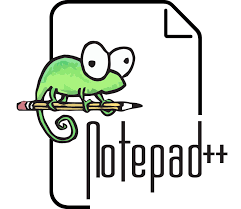
Notepad ++
Notepad++; editor; programing editor; programing
Description:
In scientific computing, data analysis, software development, and research documentation, a reliable text editor is more than a convenience—it’s a necessity. Notepad++ is a free, open-source text and code editor for Windows that provides powerful features for editing plain text, programming code, scripts, and configuration files. Created by Don Ho, Notepad++ has become a favorite among programmers, researchers, engineers, and system administrators due to its speed, simplicity, and versatility.
Unlike basic text editors such as Windows Notepad, Notepad++ offers advanced functionality like syntax highlighting, code folding, macro recording, and multi-language support, all within a lightweight and easy-to-use interface. Its modular architecture and plugin ecosystem make it highly customizable, making it suitable for a wide variety of technical tasks—from editing LaTeX files for research papers to writing Python scripts for data analysis.
Core Features and Language Support
Notepad++ supports over 80 programming languages and markup formats, including:
-
Python, Java, C/C++, JavaScript, PHP, HTML, CSS
-
LaTeX, XML, JSON, SQL, YAML, Markdown
-
Shell scripts, batch files, R scripts, MATLAB
Its powerful editing features include:
-
Syntax highlighting and auto-completion for programming languages
-
Multi-tab interface for editing multiple files simultaneously
-
Line numbering, code folding, and indentation guides
-
Search and replace with regular expressions (Regex)
-
Real-time file monitoring for log or data file analysis
-
Macro recording and playback for automating repetitive tasks
-
Hex editor view, useful for binary data inspection
These features are especially beneficial for researchers dealing with code, data formats, or configuration files in simulation tools, web development, or computational research.
Applications in Research and Technical Work
Notepad++ is widely used in:
-
Data analysis and scripting: Editing Python, R, or MATLAB scripts for processing experimental or simulation data.
-
Scientific writing: Managing LaTeX documents, BibTeX references, and markdown files.
-
Software development: Writing and debugging code for research tools, simulations, or embedded systems.
-
Log file inspection: Viewing and searching large output files from instruments or simulations.
-
Web-based research tools: Editing HTML, CSS, and JavaScript code for interactive scientific content.
For example, a materials scientist might use Notepad++ to write scripts for analyzing XRD or FTIR datasets, or to automate data preprocessing before importing it into Origin or MATLAB.
Plugin System and Extensibility
Notepad++ is highly extensible through its plugin system, which allows users to add features based on their specific needs. Popular plugins include:
-
Compare Plugin: Compares two documents side-by-side—useful for checking code revisions or data versions.
-
NPPFTP: Allows editing of remote files via FTP, SFTP.
-
JSON Viewer: Formats and visualizes JSON data.
-
Spell Checker: Useful for writing and proofreading.
-
AutoSave: Automatically saves files at regular intervals to prevent data loss.
-
Python Script Plugin: Allows automation of Notepad++ via Python scripting.
With plugins, Notepad++ can become a customized development environment tailored for specific research or project requirements.
Advantages for Researchers and Students
-
Free and open-source: Completely free with no licensing restrictions.
-
Lightweight and fast: Loads large files and executes tasks with minimal system resources.
-
Portable version: Can run from a USB drive without installation.
-
Custom syntax highlighting: Create your own highlighting rules for domain-specific languages or file formats.
-
Secure and actively maintained: Frequent updates and community support.
Because of its flexibility, researchers and students across disciplines—from physics and chemistry to computer science and bioinformatics—can integrate Notepad++ into their daily workflow for tasks as simple as note-taking or as complex as batch coding.
Conclusion
Notepad++ is more than just a text editor—it's a powerful, lightweight tool that supports a wide range of research, coding, and documentation tasks. With advanced editing features, robust plugin support, and broad language compatibility, it serves as an ideal environment for scientists, engineers, and students working in computational and data-intensive domains. Whether you are editing a LaTeX paper, writing Python code, or inspecting experimental output logs, Notepad++ offers the performance and flexibility to boost your productivity.